

Size Chart
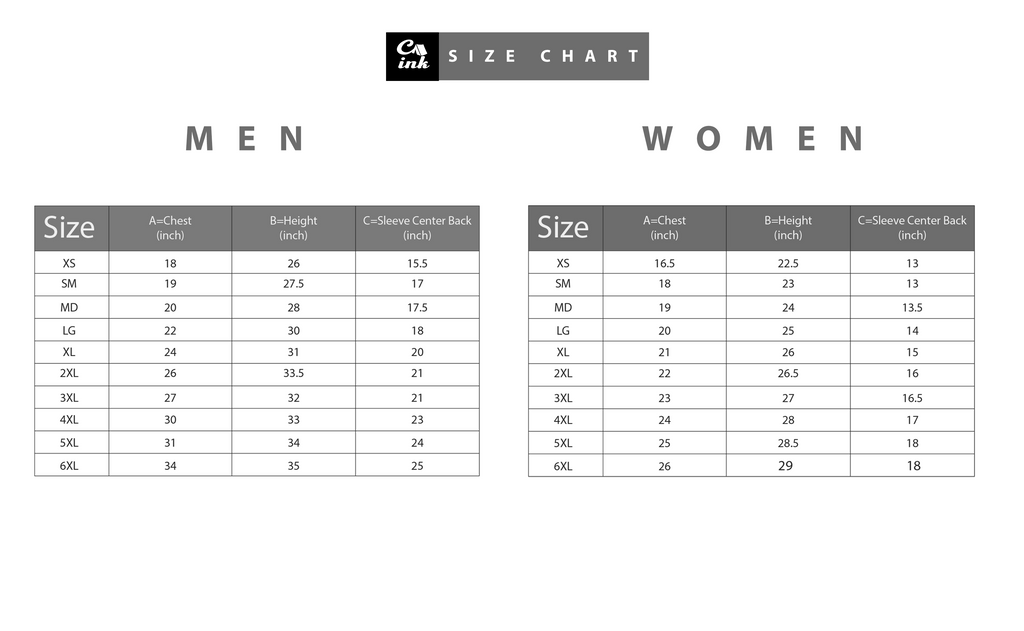
Getting Started
These steps guide you through the process of creating a custom shirt that reflects your individual style and preferences. Dive in and design a shirt that's uniquely yours!
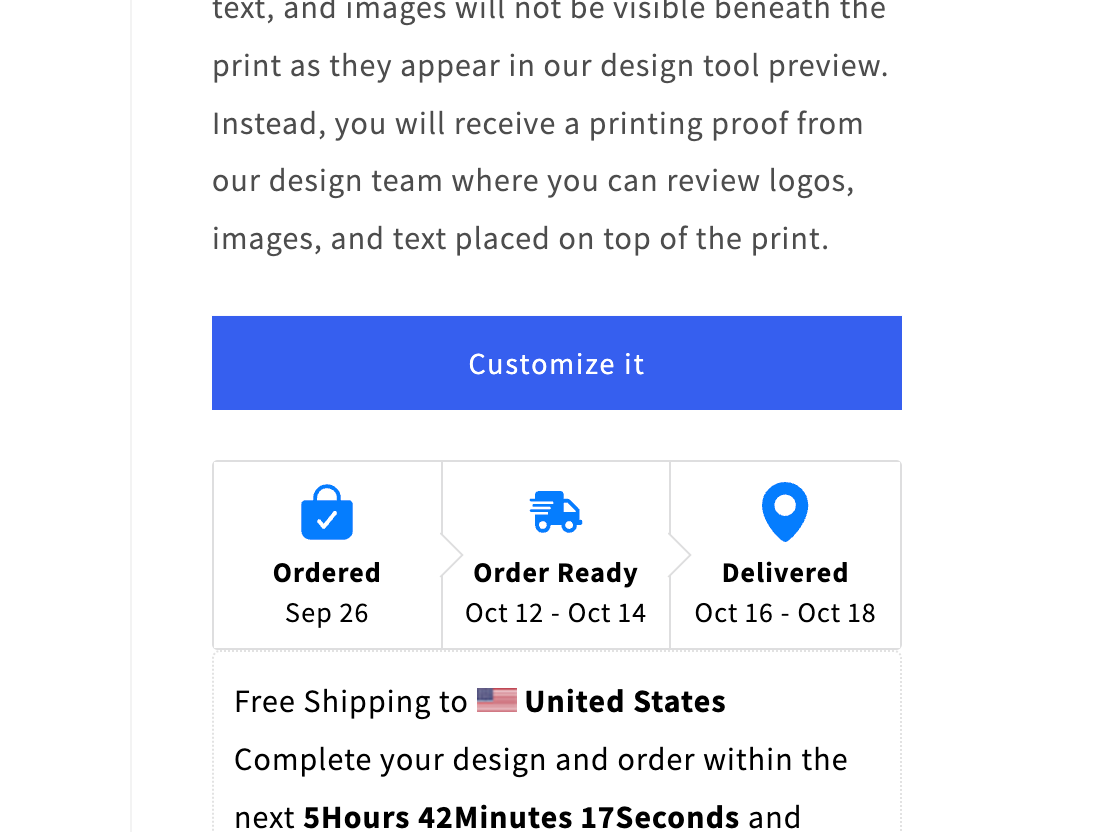
Step 1
Click on Customize Product
Click the "Customize it" button to begin personalizing your shirt. This will open up a world of design possibilities just for you.
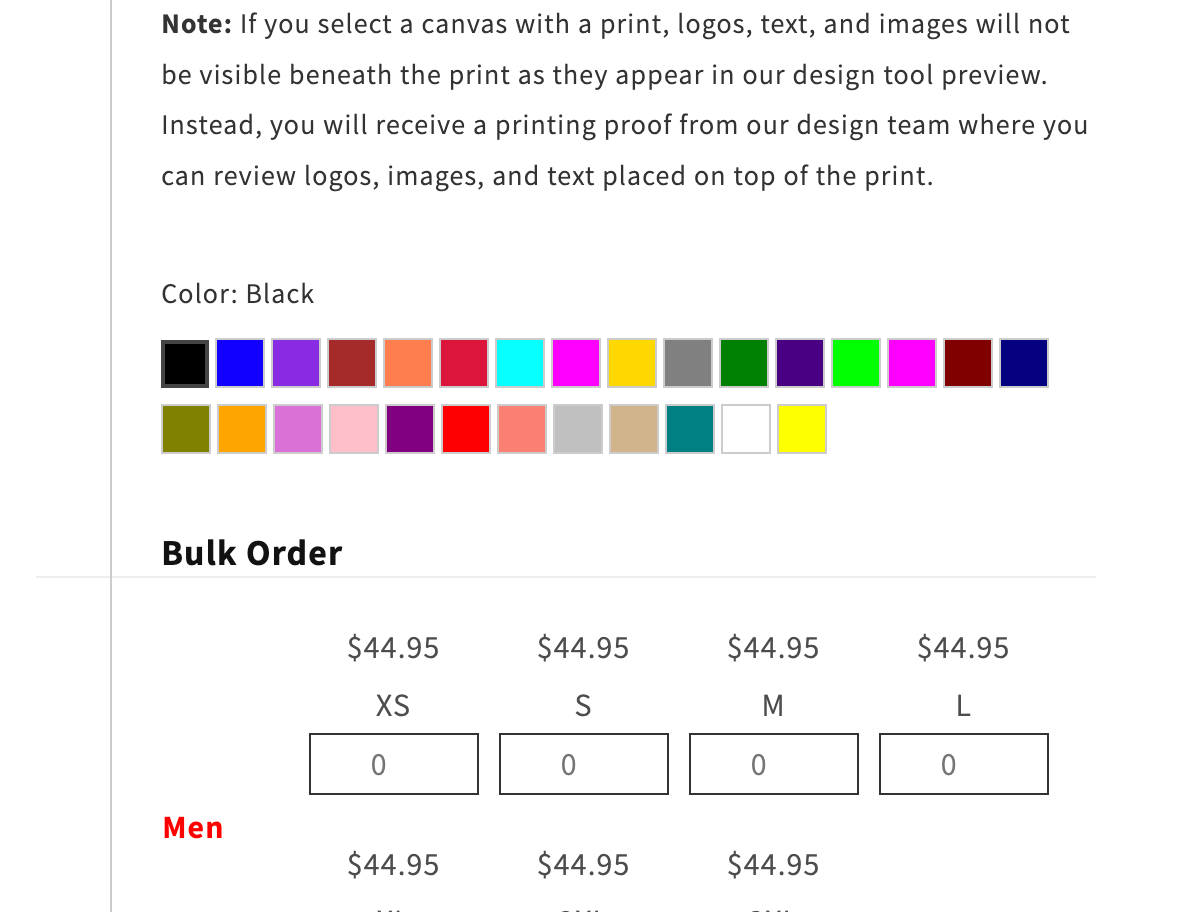
Step 2
Select Product Color
Choose the base color for your shirt. This sets the foundation for your unique design, allowing you to create a look that matches your style.
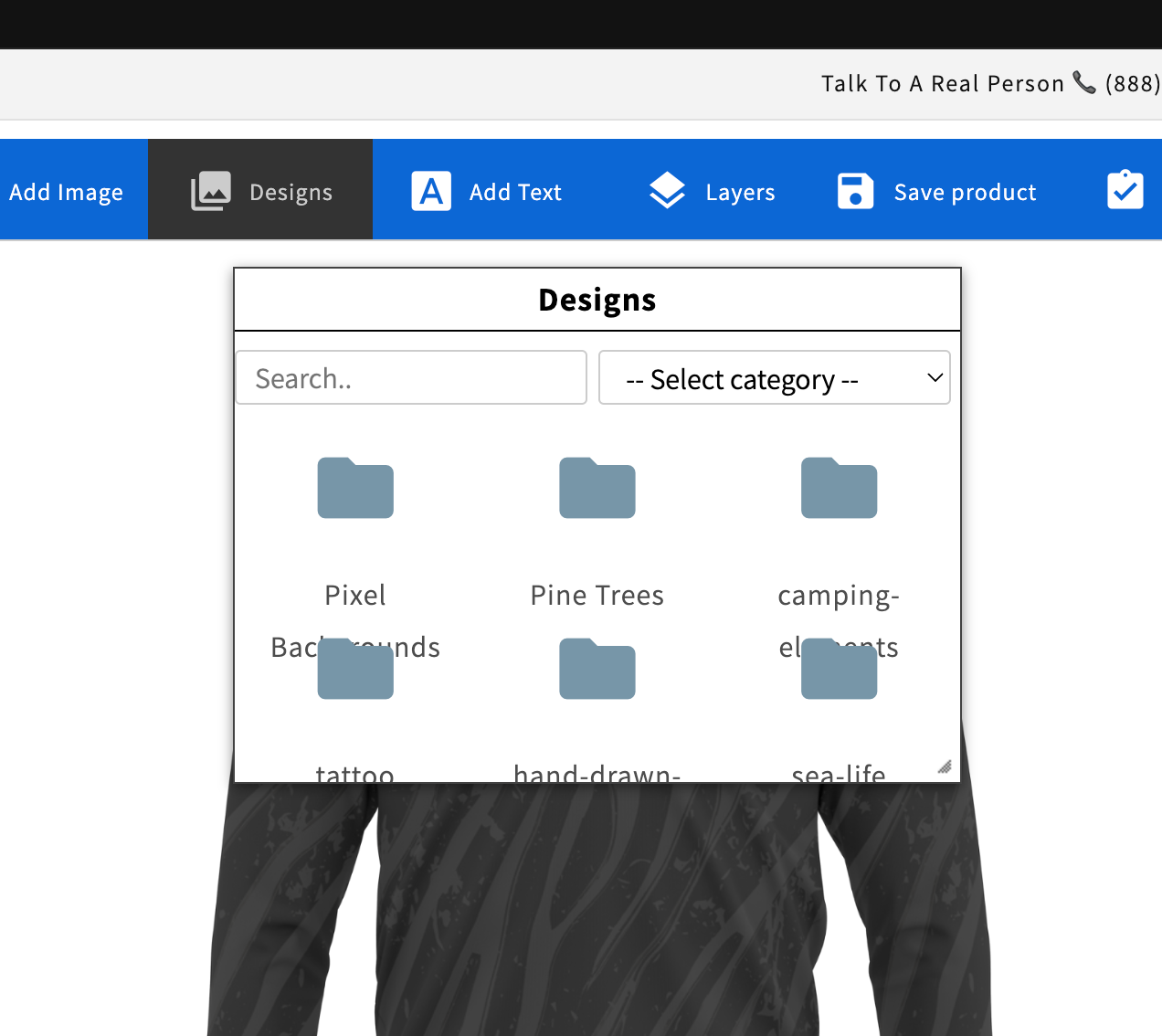
step 3
Add Clip Arts or Elements from the "Designs" Library
Pair text with an image to focus on your chosen product, collection, or blog post. Add details on availability, style, or even provide a review.
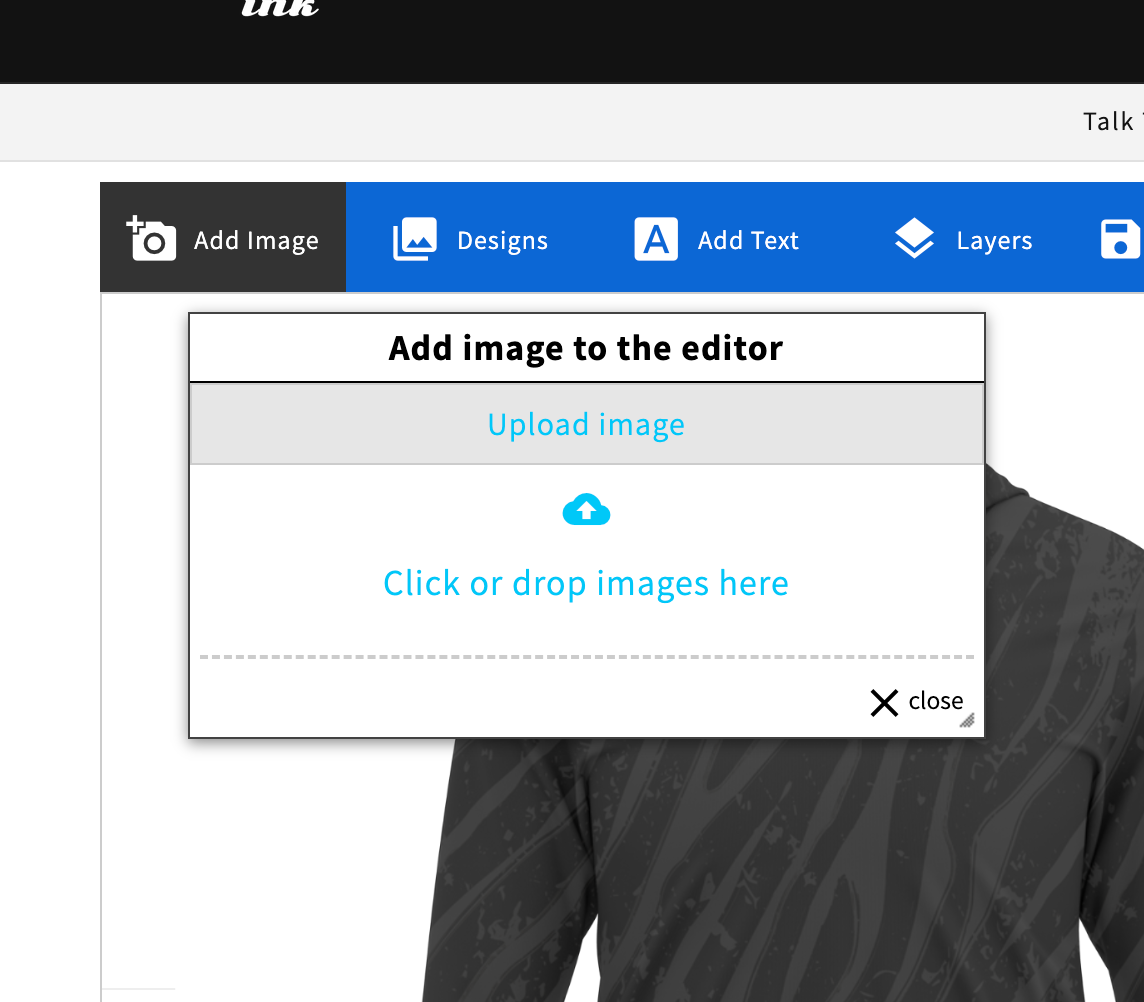
step 4
Add Pictures or Logos to Your Creation
Upload your own images or logos to incorporate personal touches into your design. This step allows you to truly make the shirt your own.
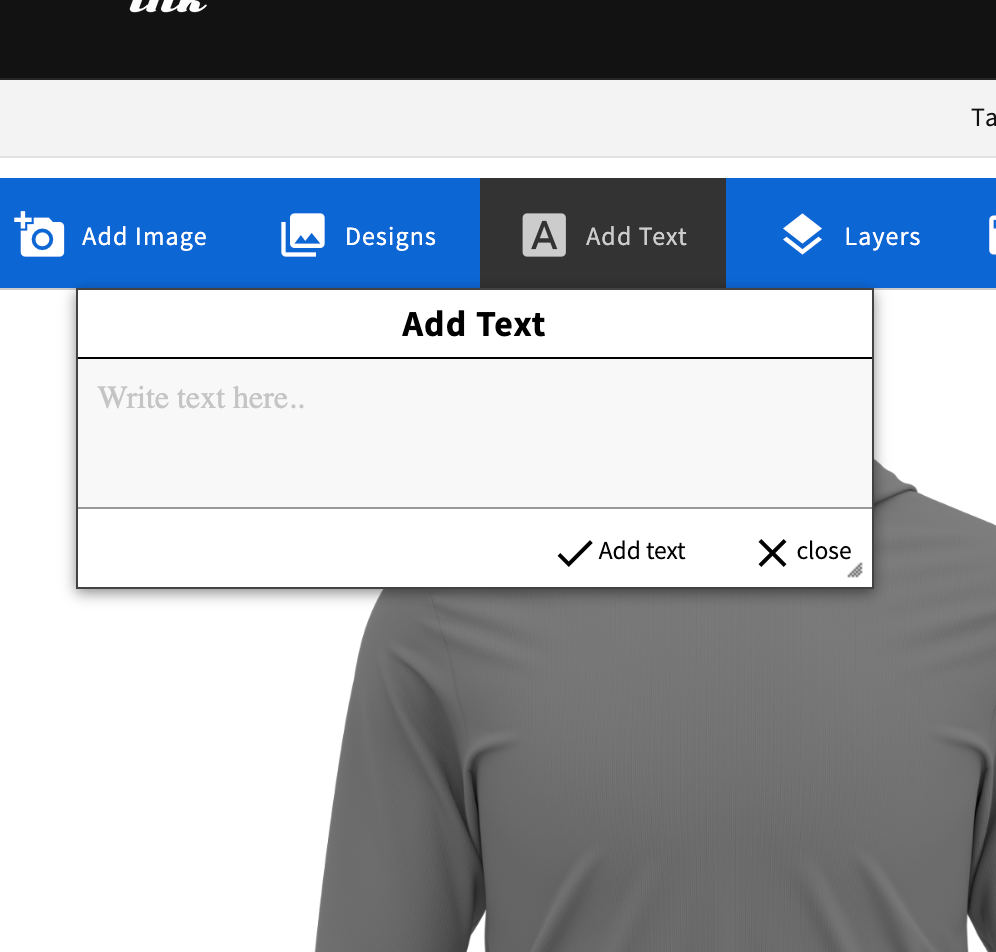
Step 5
Add Text
Express yourself with custom text. Choose fonts, colors, and styles to convey your message or add a personal touch to your shirt.
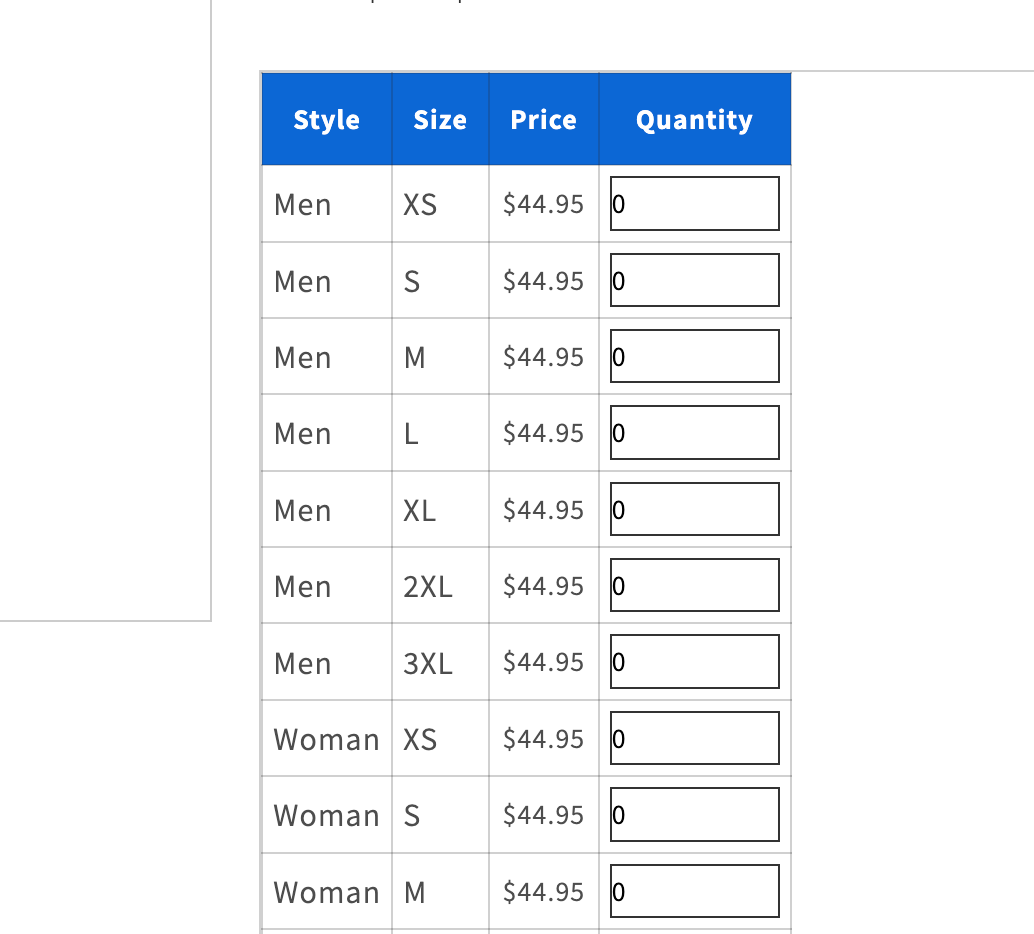
Step 6
Select Your Size and Quantities
Choose the size that fits you best and specify the quantity you'd like to order. This ensures you receive the perfect fit for your adventures.


